
(Raizing / Eighting 1998)
|
SCORE
MODE
|
||
| What it does | Shows up score calculations | |
| Code | Hold [Start] [B] | |
| Conditions |
1. Start from anywhere
in the game |
 |
|
Credits: the Sheep
|
||
|
BULLET
SPEED MODE
|
||
| What it does | Changes the speed of enemy bullets | |
| Code | Hold [Start] [A] or Hold [Start] [C] / Hold [Start] [UP] * | |
| Conditions |
1. Start from
anywhere in the game |
|
|
Credits: the Sheep
|
||
|
BULLET
COLOR MODE
|
||
| What it does | NML type: Changes the color of the laser type enemy bullets. (most common shots) | |
| Code | Hold [Start] [RIGHT] | |
| Conditions |
1. Start from
anywhere in the game |
 |
| What it does | BAL type: Changes the color of spherical type enemy bullets. (special shots) | |
| Code | Hold [Start] [LEFT] | |
| Conditions |
1. Start from
anywhere in the game |
|
| What it does | MSL type: Changes the color of elipsoid type enemy bullets. (destructable shots) | |
| Code | Hold [Start] [DOWN] | |
| Conditions |
1. Start from
anywhere in the game |
|
|
Credits: the Sheep
|
||
|
SHOOTING
FREQUENCY
|
||
| What it does |
Set your own shooting frequency |
|
| Conditions |
If you just hold
the [A] button for auto shooting, you will recognize gaps in your "shooting
stream". To create a more regular frequency, you can do this: |
|
|
Credits: Steven Ives & the Sheep
|
||
|
SLOW
MODE
|
||
| What it does | Slows down the whole gameplay - works only if game is set to invincible (DIP switches) | |
| Code | Hold [Start] | |
| Conditions |
1. Start from anywhere
in the game |
 |
|
Credits: the Sheep
|
||
|
STOP
MODE
|
||
| What it does | pauses the game - works only if game is set to invincible (DIP switches) | |
| Code | [Start] | |
| Conditions |
1. Start from anywhere
in the game |
 |
|
Credits: the Sheep
|
||
|
FORCE
END CREDITS
|
||
| What it does | loads game's end credits - works only if game is set to invincible (DIP switches) | |
| Code | [1P Start] + [2P Start] | |
| Conditions |
1. Start from anywhere
in the game |
 |
|
Credits: the Sheep
|
||
|
GAIN'S
DREAM MACHINE
|
||
| What it does | Turns
your fighter into a hell of a warbird ! works only if you have 'Single Select' & 'Guest Players' enabled (See unlock secrets) |
|
| Refered Items | ||
| Conditions |
1. Select 'Advance'
game mode |
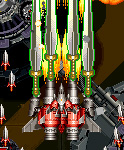 |
|
Credits: Matt, Raizingfan & the Sheep
|
||
|
RAZORBLADE
THROW
|
||
| What it does |
how to throw your razorblades - Tag-T character only |
|
| Code | [B] Hold [Direction] [B] | |
| Conditions |
1. Start from anywhere
in the game |
 |
|
Credits: the Sheep
|
||
|
CUSTOMIZED
NAPALM ATTACK
|
||
| What it does |
how to choose the direction of the napalm attack - Battle Garegga plane
Silver Sword only |
|
| Code | Hold [Direction] [B] | |
| Conditions |
1. Start from anywhere
in the game |
 |
|
Credits: the Sheep
|
||
